Billing details on HOBS are now available on a click!
Hi Team,
Following are the updates going live from 22nd March 2024 on HOBS.
The below screenshots indicate that 'Account Details', 'Balance History' and 'Credit Tracking' will appear collapsed, where the user has to click on them to reveal the details. Scroll down for more details.
The below screenshot suggests how the HOBS screen will appear with all the three fields collapsed on the right hand side. The agent needs to click on each of them to reveal the details. Let's explore one by one. 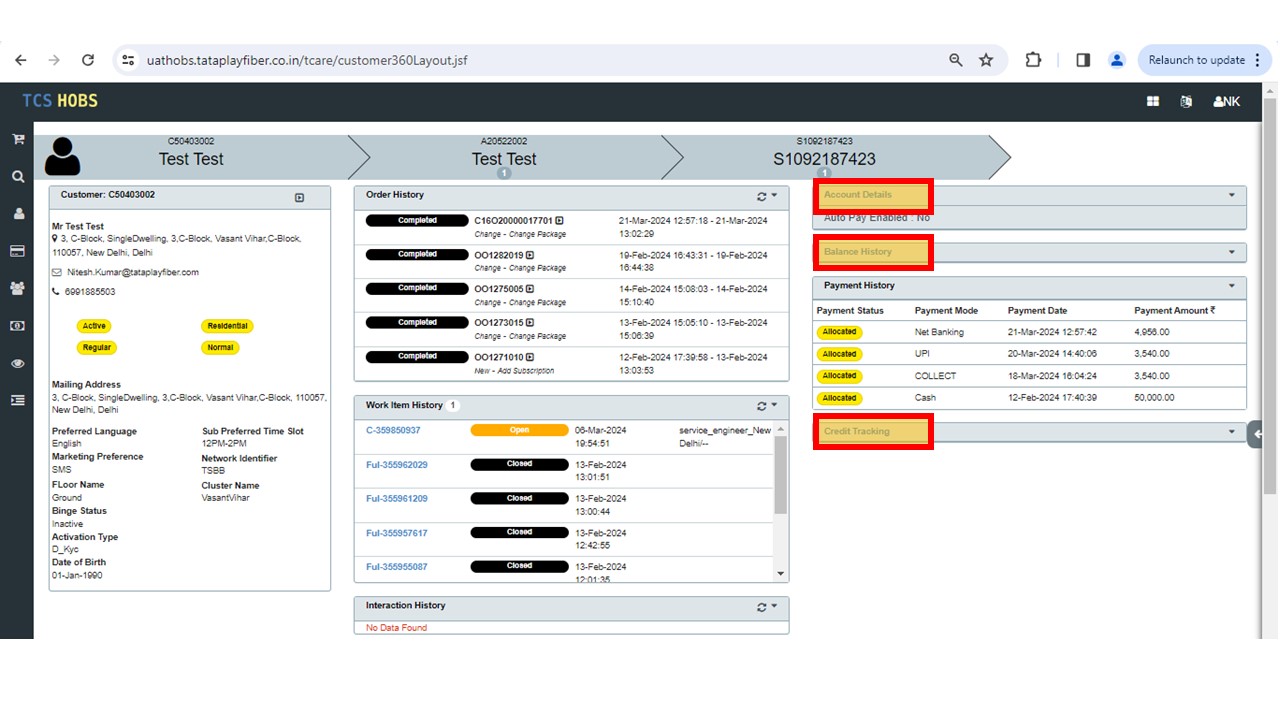
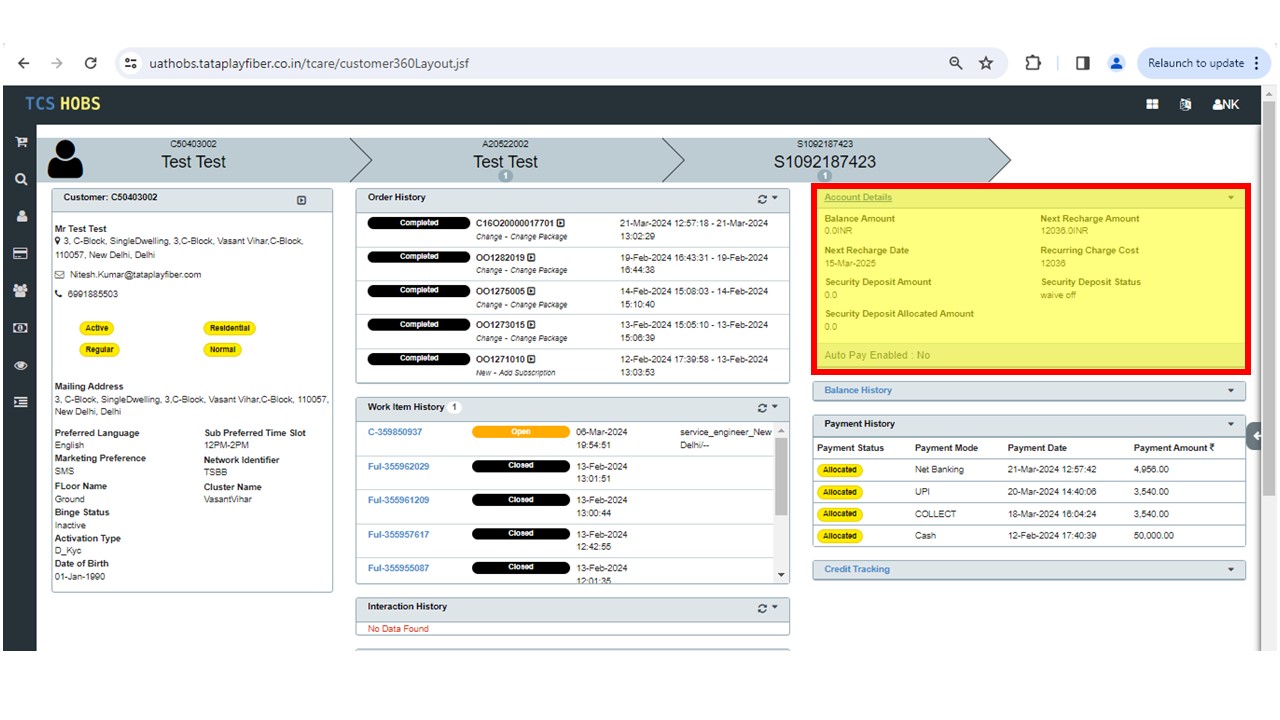
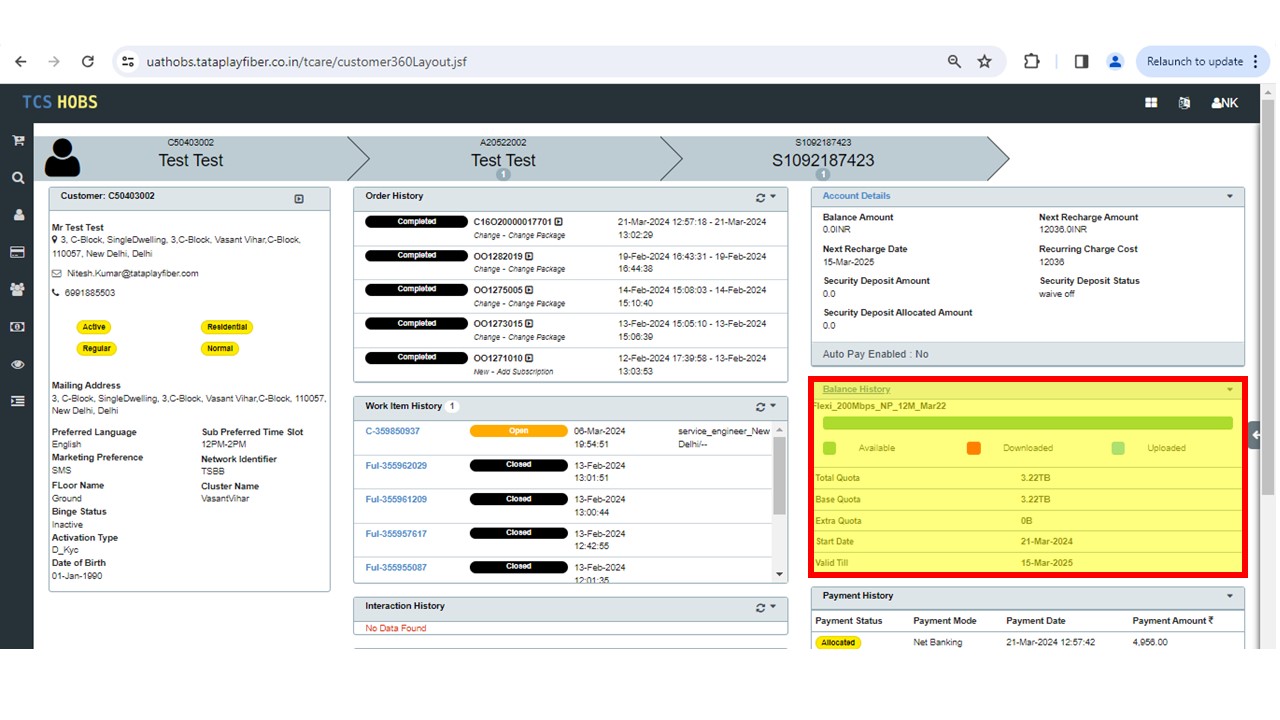
The below screenshot suggests how the HOBS screen will appear if the user clicks 'Account Details' tab.
The below screenshot suggests how the HOBS screen will appear if the user clicks 'Balance History' tab.
The below screenshot suggests how the HOBS screen will appear if the user clicks 'Credit Tracking' tab.
Overall, the user can open all the three tabs one by one by clicking on each of them. Previously, they were available directly on the screen as soon as the user would land on the page.
Regards,
Hamza Ansari
Related Articles
GST Update process on HOBS & Oneview
Dear Team, Please find the attachment for 'GST Update process on HOBS' & 'GST Update process on Oneview'. Thanks & Regards, Team Tata Play FiberProfile Details Change Process
Dear Team, Please find the standard operating process for Profile Details Change on customer's account. Thanks and Regards, Team Tata Play FiberInstallation Appointment Details
Dear Team, Please find the attached process for Installation Appointment Details. Thanks and Regards, Team Tata Play FiberHow to check plan history on HOBS?
Hi Team, Please refer to the screenshots below on how to check the customer's previous plan details over HOBS. The below screenshot highlights where an agent needs to click to go for checking the customer's previous plan details. Go to the ...HOBS Downtime Scripts / Templates
Hi Team, Please find attached the updated deck on the templates and scripts for using them during the HOBS downtime. Regards, Hamza Ansari