How to check plan history on HOBS?
Hi Team,
Please refer to the screenshots below on how to check the customer's previous plan details over HOBS.
The below screenshot highlights where an agent needs to click to go for checking the customer's previous plan details.
Go to the 'Subscriber' tab on the Left Hand Side Panel of the 360-degree screen> Select Service History.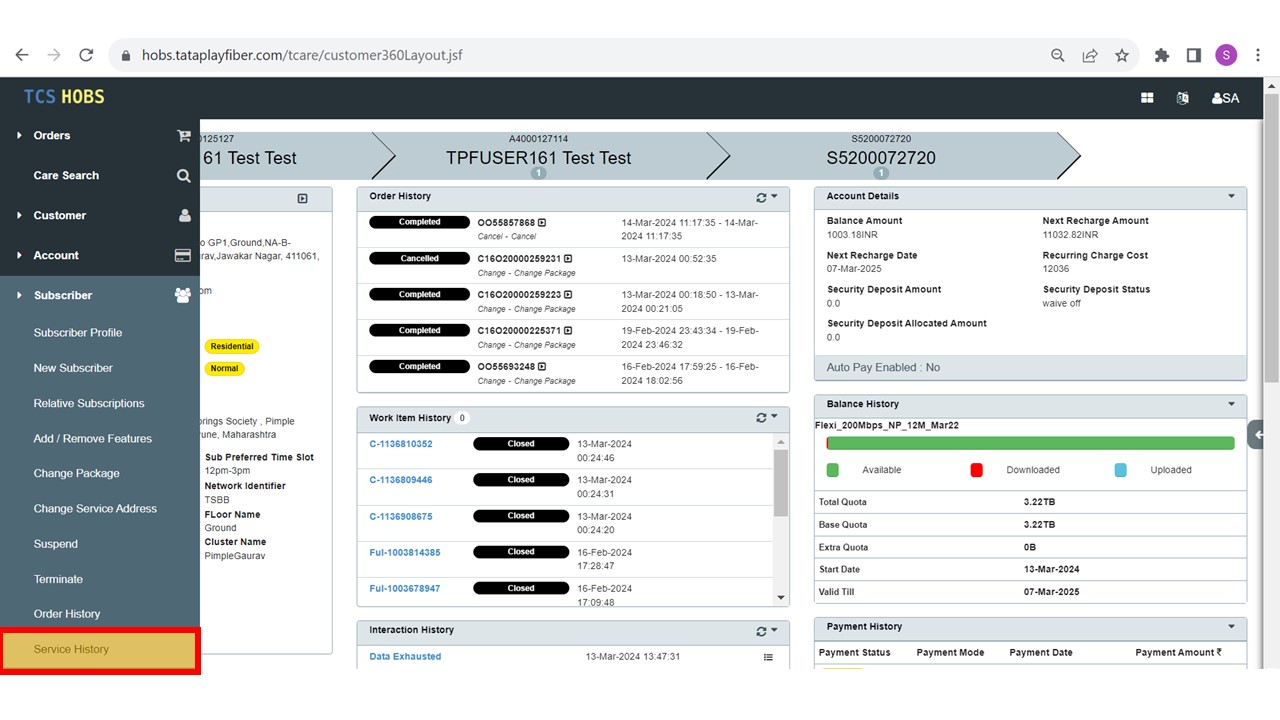
Now, scroll through the previous plan details of the customer as shown below.
Go to the 'Subscriber' tab on the Left Hand Side Panel of the 360-degree screen> Select Service History.
Now, scroll through the previous plan details of the customer as shown below.
Regards,
Hamza Ansari
Related Articles
Seeding Plan
Hi Team, Please find the attachment for 7 Day Seeding Plan. Regards, Tata Play FiberOld Plan Handling
Dear Team, Latest Update 3 Jan'25: The 50 Mbps and Fiber-only plans will be visible in the mobile app’s “Plan Section” exclusively to the existing customers accessing these 2 plans. Please find the revision: Thanks!No Cost EMI Plan Re-Launched
Hi Team, Please find the attached file for No Cost EMI Plans. Following is the list of credit cards can be used to avail the No Cost EMI plan. Sr. No. Credit Card 1 Axis Bank 2 Bank of Baroda 3 CITI Bank 4 HDFC Bank 5 HSBC Bank 6 ICICI Bank 7 ...HOBS Downtime Scripts / Templates
Hi Team, Please find attached the updated deck on the templates and scripts for using them during the HOBS downtime. Regards, Hamza AnsariBilling details on HOBS are now available on a click!
Hi Team, Following are the updates going live from 22nd March 2024 on HOBS. The below screenshots indicate that 'Account Details', 'Balance History' and 'Credit Tracking' will appear collapsed, where the user has to click on them to reveal the ...